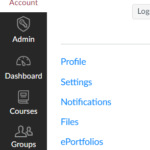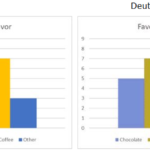As a policy, iDocs instructional designers do not copy announcements when we copy your courses from term to term. We've found that this often leads to confusion for the … [Read more...]
Creating Videos as Static Course Content
Videos are important components of online courses. One of the most common comments on course evaluations is that students appreciate videos—and want even more. One way … [Read more...]
Quick Tip: Using Free and Paid Captions on Videos
Captions are the text representation of the audio in a video. Captions are legally required for course material. Some learners are deaf or hard of hearing and require … [Read more...]
Caption and Share Zoom Recordings
When hosting optional class meetings, it's helpful to share the recordings with students who were unable to attend. Zoom offer the ability to include live transcripts in … [Read more...]
Adding Videos in Canvas
Students and instructors have a few options for how to record videos for their courses. Those options are below, but first let’s cover a few terms to get oriented to our … [Read more...]
Inserting Kaltura Videos into Canvas
Use this guide after installing Capture to your computer (Click here to read about how to install Capture) and creating your first video (Click here to read about how to … [Read more...]
Using Kaltura Capture
Use this guide after installing Capture to your computer. Click here to read about how to install Capture. Launching Capture Log into Canvas. Click Account on … [Read more...]
Kaltura Capture Installation
What is it? Capture is the new video recording software that allows you to create screen and webcam recordings. You can use this software for presentations, video … [Read more...]
What is a Commentary?
What is a Commentary? A typical unit in our online courses includes learning objectives, a commentary, and required assignments or activities. The commentary is our … [Read more...]
Color Blindness and How It Affects Your Learners
Color blindness is a condition where someone can not distinguish between certain colors, often between greens and reds, and very rarely, yellows and blues. One common … [Read more...]