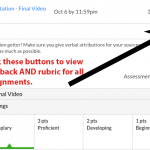Adding Comments in Canvas Quizzes As you create questions in a Canvas quiz, you’ll notice three colored boxes at the very bottom of each question. The box on the left is … [Read more...]
Quick Tip: Using Free and Paid Captions on Videos
Captions are the text representation of the audio in a video. Captions are legally required for course material. Some learners are deaf or hard of hearing and require … [Read more...]
Quick Tip: Using Fudge Points to Fix a Gradebook Bug
On occasion, a student may report that they submitted a quiz and received a grade, but their score isn't recorded in Grades. Luckily, this bug is easy to fix using these … [Read more...]
Quick Tip: Edit your Canvas Profile
Setting up your Canvas profile is one of the first things you should do before you teach on Canvas. You can add a short bio about yourself and upload a picture so … [Read more...]
Quick Tip: Finding Past Enrollments
When your course concludes, Canvas automatically moves it out of your Dashboard, but it's not gone forever. To locate courses from previous semesters: Click … [Read more...]
Quick Tip: Where’s My Feedback?
As a student, you can see all your feedback from the Grades tab when viewing on a browser. The score will display automatically, but you will need to click on the icons … [Read more...]
Canvas Student Tip: Canvas App. vs Browser
Using Canvas Canvas offers two ways to access your courses – a mobile app or web browser. Accessing the Canvas website on a desktop or laptop with a compatible browser … [Read more...]
Quick Tip: Delaying (and “Undelaying”) Announcements
We've discovered a few things about how Canvas handles announcements that are vital in organizing your course and getting information to students in the way you mean to. … [Read more...]
Quick Tip: Manually Mark Discussion as Read in Canvas
By default, Canvas marks discussions as read as you scroll by them. Sometimes this can create confusion if Canvas marks that you've read a reply, when actually you have … [Read more...]
Quick Tip: Tech Troubles Got You Down?
Technology is a wonderful tool, but it doesn’t always work as expected. If you’re encountering problems with your online course, here are three troubleshooting tips you … [Read more...]