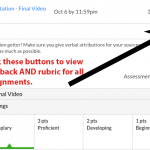Receiving notifications when someone posts in a discussion is a two-step process, and you have some options. Step 1: Subscribe to the Discussion First, tell Canvas … [Read more...]
Add a Subject Line to Discussion Posts in Canvas
Subject lines in discussion posts help students scan the posts and find the ones that most interest them. Although Canvas doesn't have a built-in way to do this, it's … [Read more...]
Quick Tip: Where’s My Feedback?
As a student, you can see all your feedback from the Grades tab when viewing on a browser. The score will display automatically, but you will need to click on the icons … [Read more...]
Student Group Areas in Canvas
Groups in Canvas can facilitate robust student interactions because Canvas generates a group area, a small version of the course for each group. In the group area, … [Read more...]
Quick Tip: Manually Mark Discussion as Read in Canvas
By default, Canvas marks discussions as read as you scroll by them. Sometimes this can create confusion if Canvas marks that you've read a reply, when actually you have … [Read more...]
Participate in Discussions the Right Way to Increase Student Learning
Discussion boards are the best way for online students and faculty to interact with each other asynchronously. When instructors are involved, students know whether they … [Read more...]
Use Small Group Discussions to Connect your Students
Positive social interactions and a feeling of connectedness are basic human needs, even online. Students are conscious of how connected they feel with others in their … [Read more...]
Give Students Some Choice
Allowing students a choice in the topic they want to discuss grants them autonomy in their learning, which can be motivating, improve performance, and provide a more … [Read more...]
Discussion Best Practices
Discussions are a key part in many online courses. If we want students to demonstrate high levels of thinking in discussions, we need to ask questions that are designed … [Read more...]
Reflecting on the Course through an Online Protocol Discussion
When they work, online discussions provide students with transformative experiences. They require students to think critically about a topic, delve deeply and explore … [Read more...]