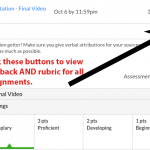When hosting optional class meetings, it's helpful to share the recordings with students who were unable to attend. Zoom offer the ability to include live transcripts in … [Read more...]
Adding Videos in Canvas
Students and instructors have a few options for how to record videos for their courses. Those options are below, but first let’s cover a few terms to get oriented to our … [Read more...]
Quick Tip: Using Fudge Points to Fix a Gradebook Bug
On occasion, a student may report that they submitted a quiz and received a grade, but their score isn't recorded in Grades. Luckily, this bug is easy to fix using these … [Read more...]
Quick Tip: Edit your Canvas Profile
Setting up your Canvas profile is one of the first things you should do before you teach on Canvas. You can add a short bio about yourself and upload a picture so … [Read more...]
TILT Your Assignment Prompts
Assignment directions can often prove difficult for students to follow in online learning. Students don’t always ask when they have questions, and they can’t just hang … [Read more...]
Quick Tip: Personal Pronouns
Canvas users can now set their personal pronouns in their profile. These pronouns will display after the user's name in several places such as the discussion board, the … [Read more...]
Quick Tip: Finding Past Enrollments
When your course concludes, Canvas automatically moves it out of your Dashboard, but it's not gone forever. To locate courses from previous semesters: Click … [Read more...]
Instructors: Assignments Using Turnitin
Turnitin (Tii) is a “similarity check” tool that you can enable in Canvas assignments. Tii identifies text in student papers that matches against the text in websites, … [Read more...]
Students: Assignments Using TurnItIn
Your instructor may have enabled TurnItIn (Tii) on one or more of your assignments for a course. This application is used to help you understand more about your writing … [Read more...]
Quick Tip: Where’s My Feedback?
As a student, you can see all your feedback from the Grades tab when viewing on a browser. The score will display automatically, but you will need to click on the icons … [Read more...]
- « Previous Page
- 1
- 2
- 3
- 4
- …
- 10
- Next Page »